Frequently Asked Questions (FAQ) - Registration and Login
- 1. REGISTRATION
- 1.1 Why do I need to register?
- 1.2 How does the registration process work?
- 1.3 I cannot submit my registration
- 1.4 What is my "serial number"?
- 1.5 Why do I need to confirm my e-mail?
- 1.6 I have not received a confirmation mail
- 1.7 Link to confirm my e-mail address doesn't work
- 1.8 My registration was not approved
- 1.9 How can I migrate my existing Customer Area user account?
- 2. LOGIN AND PASSWORD
- 2.1 I've forgotten my password
- 2.2 I can't remember my username
- 2.3 I can’t remember my e-mail or username
- 2.4 I have no access to my registered e-mail address
- 2.5 I have not received any password reset mail
- 2.6 Reset password link doesn't work
- 2.7 How can I stay logged in?
1. REGISTRATION
1.1 Why do I need to register?
You can access the majority of our services without having to register. However, we offer some content exclusively for our customers, for example free software updates for our products and an extensive knowledge library with 2000+ documents.
The Customer Portal enables you to access these benefits at your leisure. Additionally, it allows you to choose which products/topics you are interested in and displays all information in a neat overview on your personal dashboard. This also includes events and trainings in your area, videos, articles and more.
1.2 How does the registration process work?
The registration process involves the following steps:
- Submit registration: First you have to fill out the registration form.
- Confirm e-mail address: We will send you an e-mail to confirm your e-mail address.
- We verify your registration: If your registration is not activated automatically, your registration will be verified manually by OMICRON. Please note that this process may take some time.
1.3 I cannot submit my registration
Please check the following fields:
- E-mail address: Each e-mail address can only be used for one account. If you already have an account please use the "forgot password" function (see question 1.3 "I´ve forgotten my password")
- Serial number: Please make sure that you have entered the correct 6 digit serial number of your device
- Mandatory fields: Make sure that you have entered all the necessary information
1.4 What is my "serial number"?
You will find your serial number (6 digits, format: AB123Z) on the name plate of your device.
1.5 Why do I need to confirm my e-mail?
The validation process allows us to establish that the e-mail address is genuine, and that you didn’t make a mistake when entering it. It is essential that we have your correct e-mail address in case we need to contact you. You need to respond to the validation message within 14 days.
1.6 I have not received a confirmation mail
Check your junk/spam mailbox. If you cannot find it there, send an e-mail to customer.care@omicronenergy.com and we will verify your registration.
1.7 Link to confirm my e-mail address doesn't work
If the confirmation link is not working please send an e-mail to customer.care@omicronenergy.com including a screenshot of the error message.
1.8 My registration was not approved
Please note that if your registration has to be approved manually, this process may take some time. If you need urgently require access, please contact us via: customer.care@omicronenergy.com.
1.9 How can I migrate my existing Customer Area user account?
You only need to follow three steps to migrate your existing Customer Area account to the new portal my.OMICRONenergy.com.
- Please visit the registration page and enter your Customer Area account e-mail address in the field “Company E-mail”
- Submit the registration form and follow the instructions
- Complete your user profile data and get access to the new portal
2. LOGIN AND PASSWORD
2.1 I've forgotten my password
Click "Forgotten password?" on our sign in form, enter your e-mail address, and we will send you an e-mail that includes a link to reset your password.
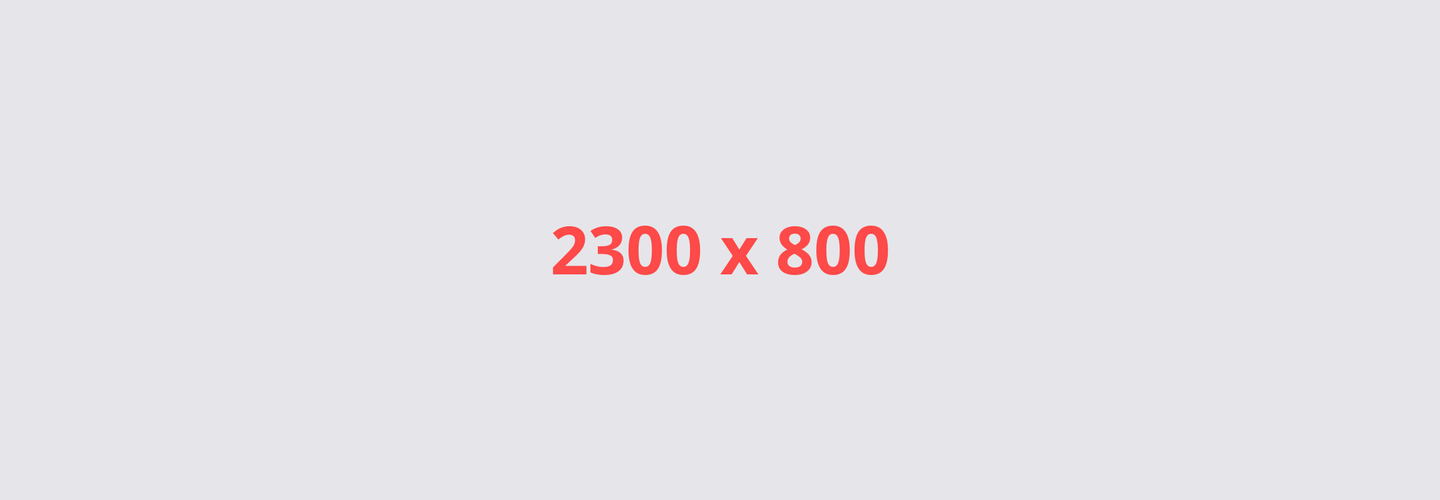
2.2 I can't remember my username
You can log in with the e-mail you used to register in place of your username. After login you can check your username on your profile page.
2.3 I can’t remember my e-mail or username
Send an e-mail to customer.care@omicronenergy.com and we will assist you.
2.4 I have no access to my registered e-mail address
Send an e-mail to customer.care@omicronenergy.com with your username or registered e-mail address as well as the new e-mail address. We'll change the e-mail address of your account and then you can use the "forgot password" service to reset your password.
2.5 I have not received any password reset mail
Please look through the response message on the website after clicking the reset button or look in your junk/spam mailbox to see if the confirmation e-mail ended up in there. If not, send an e-mail to customer.care@omicronenergy.com with your username or registered e-mail address and we'll assign you a temporary password.
2.6 Reset password link doesn't work
Please note that the reset password link is only active until a certain date. Please read the note below the password reset link in the mail.
2.7 How can I stay logged in?
If you tick the "Remember me" box on our sign in form, we will use a cookie so that when you visit the site on the same computer you are automatically logged in.
For security reasons this cookie will expire after 12 hours, and you'll need to log in again. We don't recommend that you tick this box on shared computers or on computers in public places like libraries or an internet cafe.